To submit to the iOS app store, you must have a valid developer account.
Test
First, make sure you’ve tested your app on a device, and everything looks good. You should test using your own PhoneGap Build app, not just in the AppPresser preview app.
Build with App Store Certs
Next, build your app in PhoneGap Build using an app store certificate and profile.
Download the .ipa file, you will submit this to iTunes Connect.
Create Your App Store Connect Listing
Login to App Store Connect, click My Apps, then + to add a new one. Fill out the required fields and save.
Upload Your App
You must use the Application Loader to upload your app to iTunes.
You can download Application Loader from Itunes Connect.
- Go to https://appstoreconnect.apple.com/login, sign in, and click on Manage Your Apps.
- There is a Download Application Loader link at the bottom.
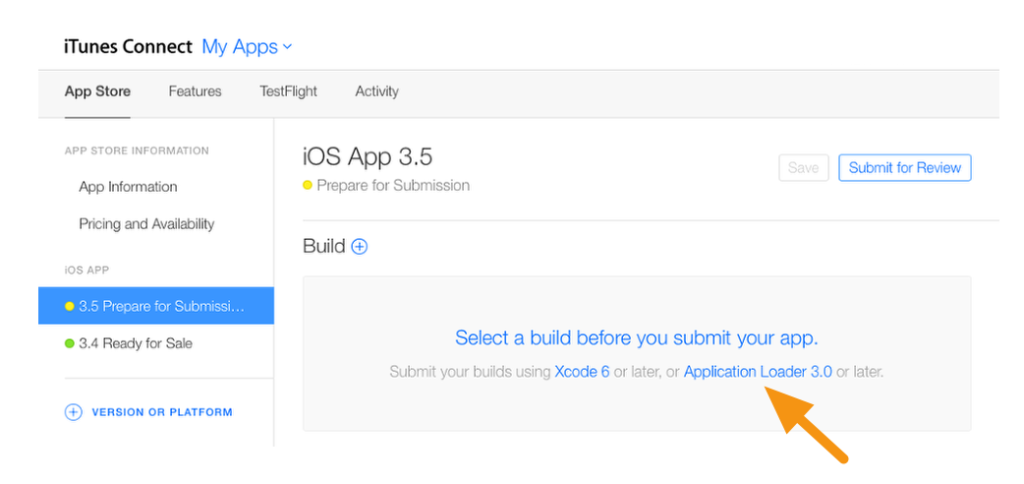
Open the Application Loader, and sign in with your App Store Connect login. Upload your app. If you get any red errors, you will need to fix them. If you receive yellow warnings, those are not critical and you can still submit your app without changing anything.
Finish Your App Store Connect Listing
After submitting your build, you may need to wait a few hours until it is processed.
Next you need to login to App Store Connect again, visit your app listing, and scroll down to the Build section. You should see a small plus sign next to “Build” (pictured above). Click that, choose your build, and save.
You should then be able to click “Submit for review” at the top.
If you still need help, you can find a more detailed tutorial here.